Latest Applications Open 2024:
MH CET 2025 Application Form will be available in 4th week of January 2025. MH CET 2025 Application Form can be filled in online mode. MH CET (Maharashtra Common Entry Test) is administered by the Government of Maharashtra, the state’s common entrance test cell.
This entrance examination is organized for admission to Maharashtra engineering, pharmacy, and agriculture courses.
Applicants should be familiar with the procedure for filling in the MH CET 2025 form, the completed details, and the encryptors attached to the Application Form. Read this article to find out how to complete the MH CET 2025 Application Form.
MH CET 2025 Application Form – Available Soon
MH CET 2025 MHT Application Form will be available in 4th week of January 2025. Click to Check the Application Details.
MH CET 2025 Application Form
MH CET 2025 will be available in 4th week of January 2025 on the website www.dtemaharashtra.gov.in. The candidate is advised to download and print the brochure.
To submit the online Application Form, the candidates should log in at the www.dtemaharashtra.gov.in website. The detailed procedure for online submission of the Application Form & registration is as follows.
Latest Applications For Various UG & PG Courses Open 2024
-
- Parul University | Admissions Open for All Courses 2024. Apply Now
- Chandigarh University | Admissions Open for All Courses 2024. Apply Now
- NIIT | Admissions Open for All Courses 2024. Apply Now
- KL University | Admissions Open for All Courses 2024. Apply Now
- Alliance UG | Admissions Open for All Courses 2024. Apply Now
- GD Goenka | Admissions Open for All Courses 2024. Apply Now
- Procedure for MH CET 2025 Registration and payment through Debit/Credit Card/Net Banking/e-wallet
- A candidate has to first register for MH CET 2025 at www.dtemaharashtra.gov.in, and only then he/she can make the payment online.
- MH CET 2025 Registration: To register online, the candidate must visit www.dtemaharashtra.gov.in and click “Apply Online.”
The MH CET 2025 Registration page opens up, wherein he/she has to fill in the online form. The information to be provided includes personal details and uploading of your recent colour passport photograph and signature.
Filling out the Online Application form
The candidate will be prompted to enter a valid personal email ID, personal mobile No., password, and other required information while filling out the online form. Remember the password set. Use this password during the Application Form filling. An email and SMS will be sent to this registered email ID and mobile no. Please quote your Application no. in all future correspondence with the MH CET Office.
To Upload a Photograph and Signature
All applicants must upload their recent scanned/digital colour photograph and signature. The file size of the photograph should be between 15 KB to 50 KB, and the Signature should be between 5 KB to 20 KB per file. The online application system will not allow uploading files smaller or larger than the specified size.
Candidates must upload their Photographs and Signatures in the “.jpg” format only, and the file name of the Photograph and signature should preferably be photo.jpg and sign.jpg, respectively.
For Uploading Photograph
- Take your recent colour passport-size photograph. The picture should be taken against a light/white background. If the face on the photograph is unclear, your application is liable to be rejected. The candidate should upload such a Scanned/digital recent Color Photograph.
- The file size of the photograph should be between 15 KB to 50 KB. Otherwise, it will not be allowed by the System to upload.
- To reduce the size, crop the image of the passport-size photograph in MS Paint or any other Photo Editor.
- Please ensure that only the full face portion is cropped, not the entire photograph.
For Uploading Signature
- The candidate, himself/herself, should sign (no capital letters) on white paper with a black ink pen.
- Scan the signature in 200 dpi (dots per inch) scanner resolution settings, and the file size should be between 5 KB to 20 KB in .jpg format.
- To reduce the size, crop the image of the signature in MS Paint or any other Photo Editor. Please ensure that only the signature portion is cropped and not the entire A4 paper on which you have signed.
Once the candidate successfully uploads the photograph and signature files, the system will show on the screen the Photograph and Signature that will be uploaded. If these have been correctly uploaded, you should make the online payment.
Follow the following instructions to ensure the Photograph and Signature are within the specified file size.
- Open the digital or scanned photograph or signature in MS Paint by right-clicking the photograph or signature.
- Press Ctrl + W; a window will open with the option ‘resize by %.‘ Enter anything between 10 to 50% and save the file with an extension .jpg.
- Check for the size of the file in ‘properties.’ If the file size is still not between 15 KB to 50 KB for Photograph and 5 KB to 20 KB, open it in Paint and resize it to bring it within a specified range.
- Repeat this process until the file size is within the specified range. Save this file with the file name mentioned above as photo.jpg and sign.jpg
MH CET 2025 Application Fee Payment
Application form processing fees, as stated in the table given below, is to be paid through an online system only by Internet Payment, Credit Card/Debit Card (RuPay /Visa/ MasterCard/ Maestro), Internet Banking, IMPS, Cash Cards, etc for which the service charges, as per rules, shall be applicable in addition to the Application Form processing fees.
No other mode of payment shall be permitted. This fee is non-refundable and non-transferable under any circumstances.
| For General Category Candidates from Maharashtra State, Outside Maharashtra State (OMS), J & K Migrant candidates | 800/- |
| For Candidates of Backward Class Categories [SC, ST, VJ/DT- NT(A), NT(B), NT(C), NT(D), OBC, SBC] and Persons with Disability Candidates belonging to Maharashtra State only. | 600/- |
Registration Process Completion
- On successful payment of the application fee, a confirmation of the same will be displayed online.
- Candidates shall print the receipt for future reference. After successful payment, the Candidate shall take the MH CET 2025 Registration Confirmation printout.
Keep a copy of MH CET 2025 Application No. & Password
The candidate shall keep a copy of the MH CET 2025 Registration Confirmation printout. Please quote the MH CET 2025 Application No. in all future correspondence.
Important Note:
- An incomplete Application Form will be rejected. The application form sent by post/courier will be rejected. The candidate shall submit one and only one Application Form.
- In case the candidate submits more than one Application Form. The last submitted online Application Form, and payment will be treated as valid.
- The email id and mobile number entered in the registration form will be treated as primary contact details, and all communications will be sent to the same.
- In the case of mail not received in INBOX, also check the Spam / Junk folder.
- Please access emails regularly.
For any support/grievance, email mhtcet@dtemaharashtra.gov.in, citing your primary email id or call on (022) 22652261, 22652262 between 10.00 a.m. and 6.00 p.m. on all working days.
Candidates should note that they must bring the printout of the Admit Card and valid Photo ID proof for identity verification on the day of the examination.
Latest Applications For Various UG & PG Courses Open 2024
-
- Parul University | Admissions Open for All Courses 2024. Apply Now
- Chandigarh University | Admissions Open for All Courses 2024. Apply Now
- NIIT | Admissions Open for All Courses 2024. Apply Now
- KL University | Admissions Open for All Courses 2024. Apply Now
- Alliance UG | Admissions Open for All Courses 2024. Apply Now
- GD Goenka | Admissions Open for All Courses 2024. Apply Now
How to Fill the MH CET 2025 Application Form
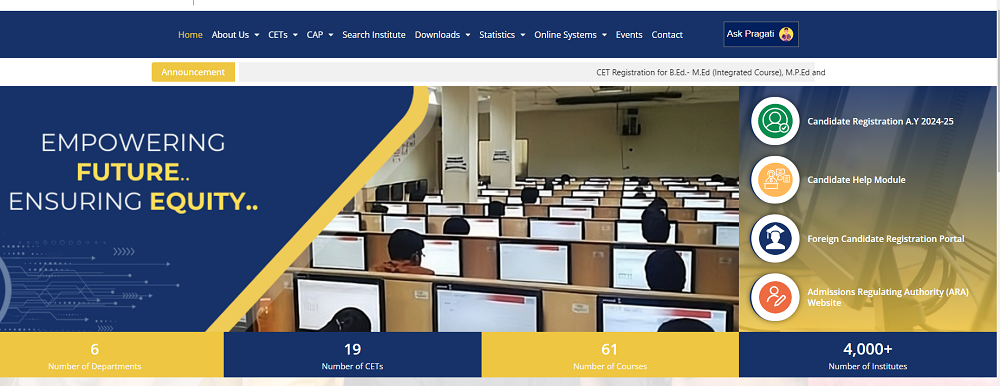
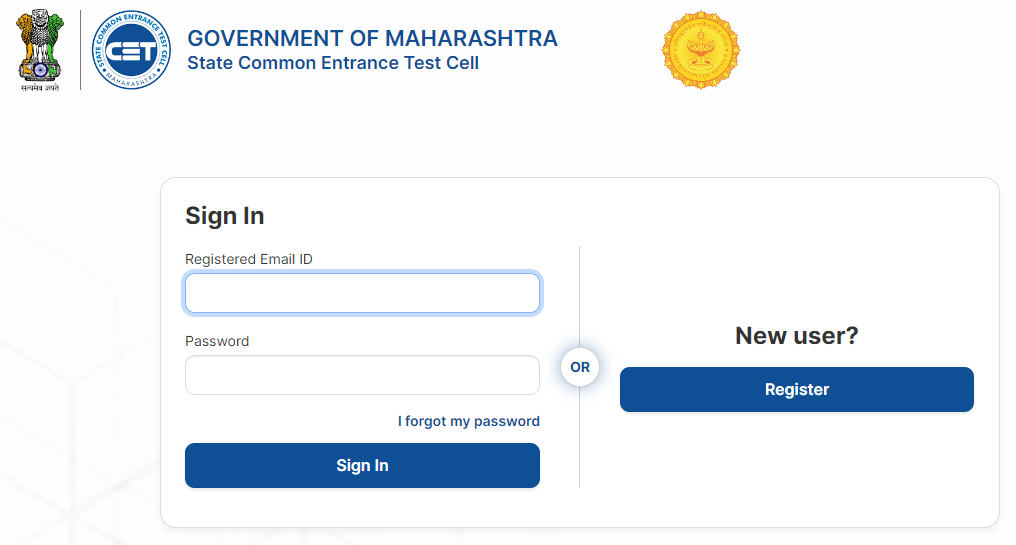
Details to fill in Aadhaar-based registration
- Aadhar Number (UID)
Automatically, the following details will come from the Aadhaar database
- Photo of the applicant
- Aadhar number
- Name as per the Aadhar
- Candidate’s D.O.B (DD/MM/YYYY)
- Gender
- Address
- State
- District
- Taluka
- Pincode
However, you should provide and verify the following data
- Email ID
- Mobile No
- First Name
- Middle (Father’s) Name:
- Last name/Surname
- Mother’s Name
- Captcha
- Username
- Password
Details to fill in non-Aadhaar-based registration
- Email ID
- Mobile No
- First Name
- Middle (Father’s) Name
- Last name/Surname
- Mother’s Name
- D.O.B (DD/MM/YYYY)
- Gender
- Address
- State
- District
- Taluka
- Pincode
- Captcha
- Username
- Password
After registration – Filling up the form
Enter the following details.
- Permanent Address
- Are you an Indian national
- Domicile certificate of State
- Category of Candidate
- Religion
- Are you a person with a disability
- Account details: Name of Account Holder, Name of the Bank, Name of the branch, Type of Account, Bank Account Number, Bank’s IFSC code
- SSC Qualification Details
- HSC Qualification Details
- Exam subjects
- Question paper language
- Faculty preference
- District preference
If you have any queries regarding How to Fill MH CET Application Form 2025, you can ask your query and leave comments below.

As a dedicated Biology Science graduate, I’m passionate about sharing the latest updates in national and state entrance exams through my blog. I aim to keep aspiring students informed about exam trends, important dates, and changes in syllabi. With a keen interest in education, I strive to offer valuable insights for students navigating the competitive landscape of entrance examinations and admission tests. Stay updated with me.


