Latest Applications Open 2024:
The GATE 2025 Application Form has been available on 24th August 2024, with IIT Roorkee overseeing the organization of the exam. Prospective candidates aiming for admission into M.Tech./Ph.D. programs at IITs, IISc, and other institutes can enrol for the GATE examination.
Through the seven Indian Institutes of Technology (at Bombay, Delhi, Guwahati, Kanpur, Kharagpur, Madras, and Roorkee) on behalf of the National Coordination Board (NCB)-GATE, Department of Higher Education, Ministry of Human Resource Development (MHRD), Government of India, the GATE is organized.
GATE 2025 applications are exclusively available online, as it’s a nationwide entrance examination conducted annually. On this platform, candidates can find a detailed, step-by-step guide on how to complete the GATE Application Form for 2025.
GATE 2025 Registration – Available
GATE 2025 Online Application Form has been available on 24th August 2024. Click for Registration Details.
GATE Application Form 2025
GATE 2025 Registration has commence on 24th August 2024, accessible solely through online channels. Candidates are required to complete the application process by 26th September 2024 to avoid late fees. Offline registration is not available. However, candidates have the option to register with a late fee until 7th October 2024. No submission of applications or accompanying documents via post or any other means is necessary.
GATE 2025 Application Form – Required Documents
GATE 2025 registration requires meticulous attention to detail and adherence to specific guidelines. Prospective candidates must provide accurate personal details, academic information, and supporting documents to ensure a smooth application process.
Data Required for Filling the Online Application Form in GATE 2025
| Data Required | Description |
| Personal Information | – Full name – Date of birth – Personal mobile number – Parents’ names – Parents’ mobile numbers |
| Name Consistency | – Candidate’s name in the application form must match exactly with the valid photo ID – Prefixes/titles such as Mr/Shri/Dr/Mrs, etc., not to be used |
| Address for Communication | – Complete postal address, including PIN code, for communication purposes |
| Eligibility Degree Details | – Details of the candidate’s eligibility degree |
| GATE Paper(s) and Codes | – Selection of GATE paper(s) and their corresponding codes in which the candidate wishes to appear |
| Choice of GATE Examination Cities | – Selection of three choices of GATE examination cities from the same zone |
| Payment Details | – Net-banking/debit card/credit card/UPI/wallet details for fee payment |
Documents Required for filling the online Application Form in GATE 2025
| Documents | Description |
| A high-quality image of the candidate’s photograph | Must adhere to the specifications outlined in the Information Brochure. |
| A high-quality image of the candidate’s signature | Must conform to the requirements specified in the Information Brochure. |
| Scanned copy of Category (SC/ST) certificate | If applicable, in PDF format. |
| Scanned copy of PwD Certificate | If applicable, in PDF format. |
| Scanned copy of the Certificate of Dyslexia | If applicable, in PDF format. |
| A scanned copy of a valid photo Identity document | Aadhar-UID (preferable)/Passport/PAN Card/Voter ID/Driving License. Must contain the candidate’s name, date of birth, and a unique photo ID number. |
| Original photo ID | The photo ID mentioned above must be carried in original to the examination hall for verification. |
How to Apply 2025 GATE Application Form?
To apply for the GATE 2025 examination, candidates need to follow a systematic process outlined by the organizing authority. This involves providing personal details, academic information, and necessary documents through the online application portal.
The application process for GATE 2025 involves four key steps: online registration, completion of the application form, uploading of necessary documents including photograph and signature, and finally, payment of the application fee.
Step 1: Online Registration
Visit Online Portal:
- Go to the online portal provided. (https://www.iitr.ac.in/gate/)
- Look for the “Register Here” link and click on it.
Enter Registration Details:
- Input your first name, middle name (if applicable), and surname.
- Provide your phone number, and email ID, and choose a password.
- Verify your phone number, email ID, and password as instructed.
- Solve the arithmetic expression provided and enter the result in the given box.
- Note: Last-minute rush may relax mandatory verification of email and mobile number before submitting the GATE application form.
Submit Registration:
- Once all details are entered and verified, click on the submit button to proceed.
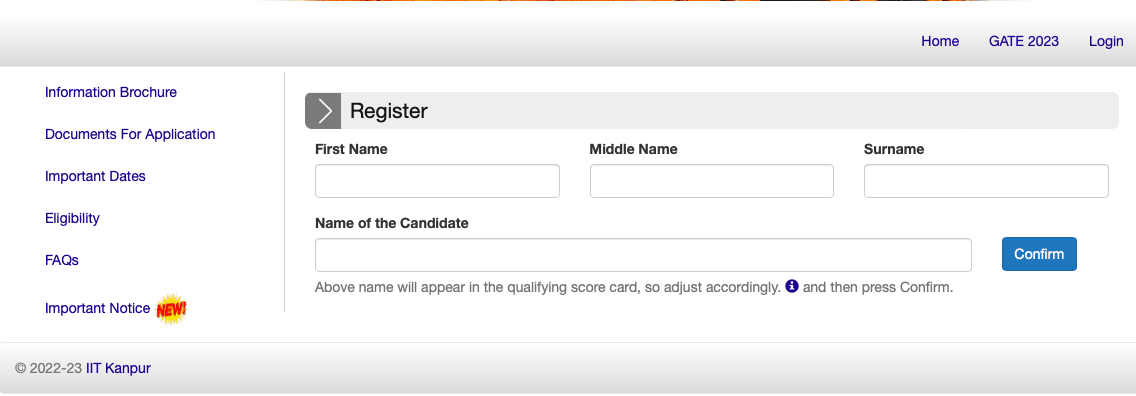
Enrolment ID Generate:
- Receive Enrolment ID:
- After successful registration, candidates will receive their Enrollment ID via email and SMS on their registered email ID and mobile number.
- Keep Enrolment ID Safe:
- It’s crucial to keep this Enrollment ID safe as it will be required for future logins.
- You’ll need it for tasks such as downloading the admit card, checking the result, and accessing the scorecard.
Step 2: Fill out the GATE Application Form
Login:
- Candidates need to log in using their Enrolment ID or Email Address along with the Password they set during registration.
- After entering the credentials, click on the submit button.
Declaration:
- Tick on the “declaration” option tab to confirm agreement with the terms and conditions.
Start GATE 2025 Application Form:
- Once logged in and the declaration is acknowledged, click on the “Start GATE 2025 Application Form” button to begin filling out the application.
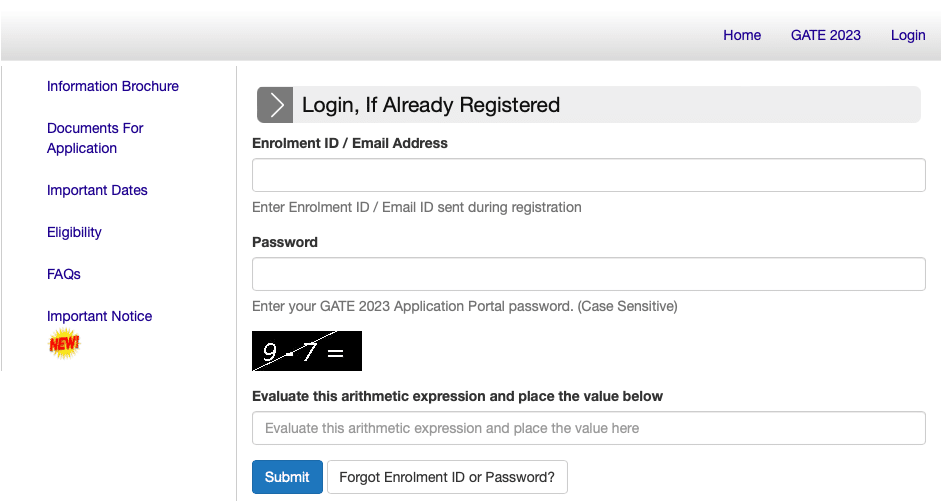
Fill Details:
- Complete the application form by providing personal information, academic details, and other required data as prompted.
- Ensure accuracy and completeness in filling out all the required fields.
Choose Exam Centres:
- Candidates can select a maximum of three test centres where they prefer to take the examination.
- Choose the test centres based on convenience and accessibility.
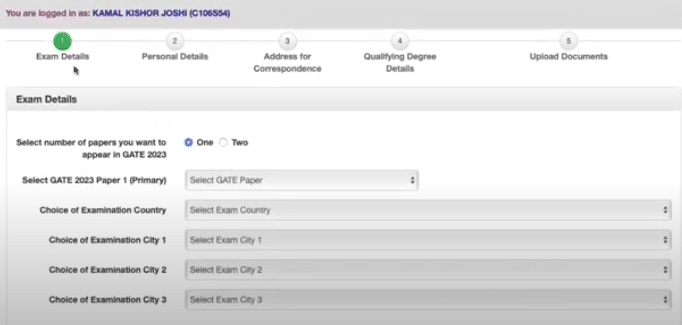
Enter Personal Details: To enter personal details in the GATE 2025 application form, candidates need to provide the following information:
- Name: Full name without any titles or prefixes.
- Date of Birth: Candidate’s date of birth.
- Gender: Male, Female, or Other.
- Nationality: Indian or Other (specify if applicable).
- ID Proof: Choose from options such as Aadhaar Card, Passport, PAN Card, Voter ID, etc.
- ID Proof Number: Enter the unique identification number associated with the selected ID proof.
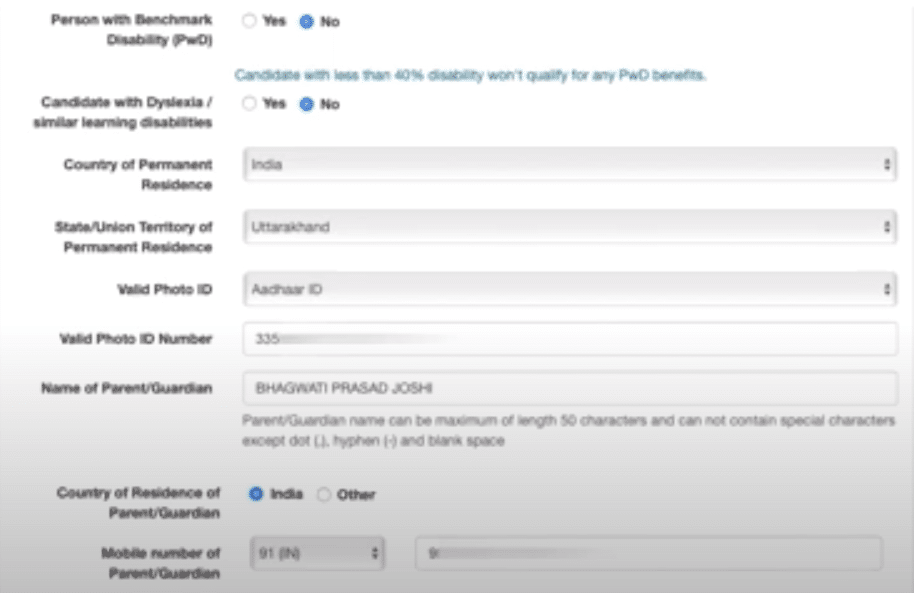
Enter ID Details: To enter Photo ID details in the GATE 2025 application form, candidates need to provide the following information:
- Select Photo ID Type: Choose from options such as Passport, PAN Card, Voter ID, Aadhar UID, valid College ID, Employee identification, or Driving License.
- Photo ID Number: Enter the specified number mentioned in the selected identification card.
Academic Details: To enter academic details in the GATE 2025 application form, candidates should provide the following information regarding their degree examination:
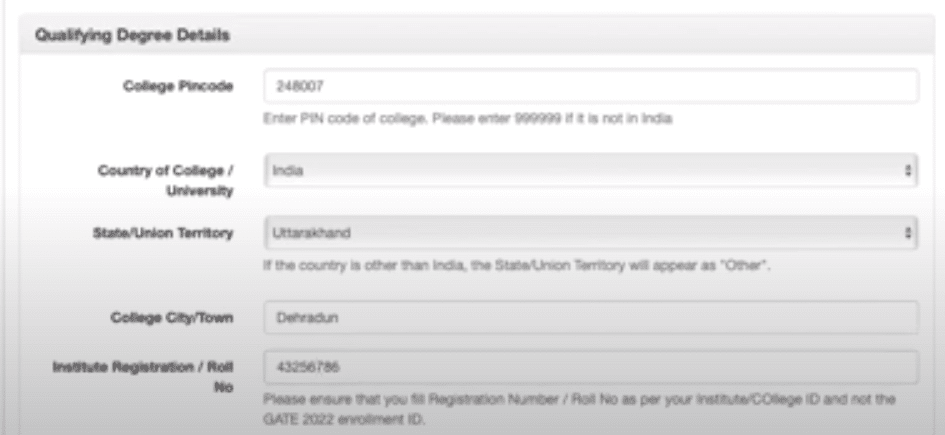
- Qualification: Indicate the highest academic qualification obtained (e.g., Bachelor’s degree, Master’s degree, etc.).
- Degree/Branch/Specialization: Specify the degree earned (e.g., B.Tech, B.E., M.Sc., etc.) along with the branch or specialization.
- College/University Name: Enter the name of the college or university where the degree was earned.
- College/University Address: Provide the complete address of the college or university.
- City/Town: Specify the city or town where the college or university is located.
- State/Union Territory: Choose the state or union territory where the college or university is situated.
- Country: Indicate the country where the college or university is located.
- Pincode/ZIP Code: Enter the pincode or ZIP code of the college or university.
Enter your address: Candidates must provide their full address, including the pin code, for future correspondence.
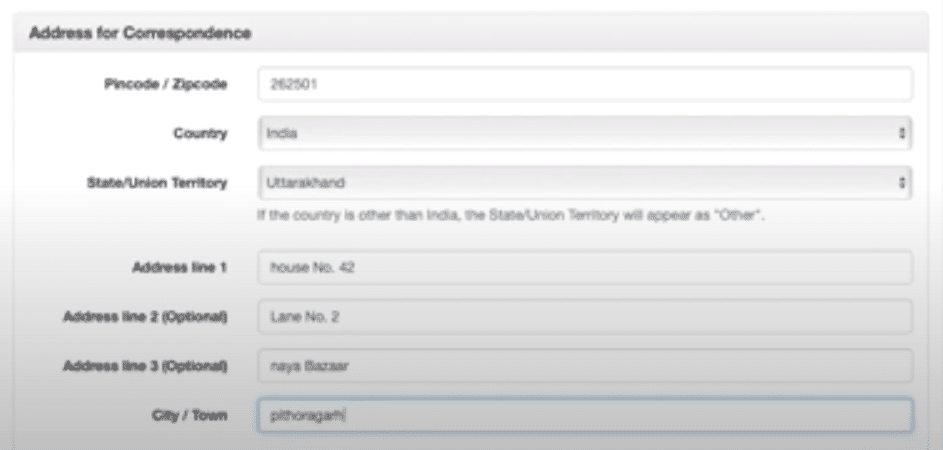
Step-3: Uploading Documents
Candidates need to upload scanned copies of their degree certificate, category certificate (if applicable), photograph, signature, and PwD certificate (if applicable), ensuring that they meet the specified requirements.
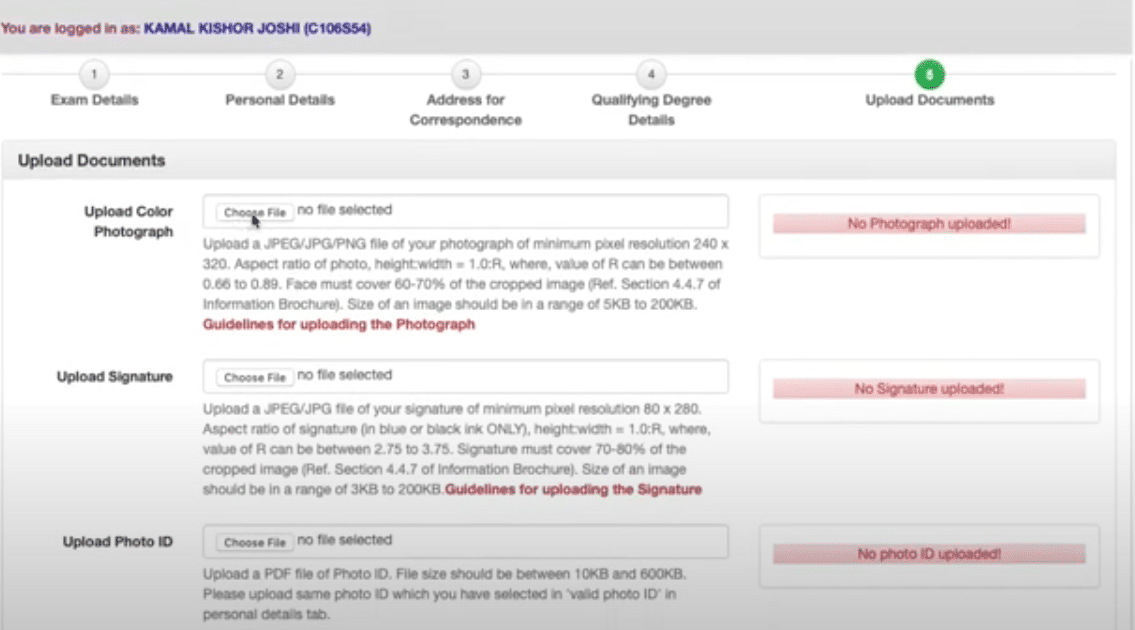
Here are the requirements for uploading a photograph for GATE 2025:
- The photograph uploaded for the GATE 2025 application will be used in the Admit Card and Score Card.
- Upload a good quality, colour photograph of passport size (3.5 cm width × 4.5 cm height), with the candidate’s face covering 60-70% of the photograph.
- The background of the photograph must be white and free from any other objects or persons.
- The photograph should show the candidate’s frontal face view, looking directly into the camera, with the forehead, eyes, nose, and chin visible. No objects such as caps, hats, sunglasses, or coloured glasses should cover the face. Normal spectacles for vision correction are allowed, but no glare should be present on the glasses.
- The photograph should be in JPEG/JPG format with a minimum aspect ratio of 0.66 and a maximum aspect ratio of 0.89. After cropping, the face should cover 60-70% of the image.
- The maximum pixel resolution should be 530 x 690 pixels, and the minimum resolution should be 200 x 260 pixels. The file size should be between 5 kB and 1 MB.
- The face should be visible and not covered by any cloth or shadow.
- Photographs not meeting these criteria may result in the rejection of the GATE application, and the application fee will not be refunded.
- Head coverings are not allowed except for religious reasons, but the facial features from the bottom of the chin to the top of the forehead and both edges of the face must be clearly shown.
Signature Specifications
- Image Format: JPEG/JPG
- Aspect Ratio (Height: Width): 1: R (where R is between 2.75 and 3.75)
- Signature Coverage: 70-80% of the image area
- Ink Color: Black or Dark Blue
- File Size Range: Minimum: 3 kB, Maximum: 1 MB
- Maximum Pixel Resolution: 580 × 180 pixels
- Minimum Pixel Resolution: 250 × 80 pixels
- Signature Ownership: Must be signed only by the applicant
- Signature Verification: Must match with the signature at the time of the exam
Step-4: Declaration
In the e-signature section, please write your full name exactly as it appears in your official documents. After completing the application, you can either save and view the filled-in application or proceed directly to submission and payment.
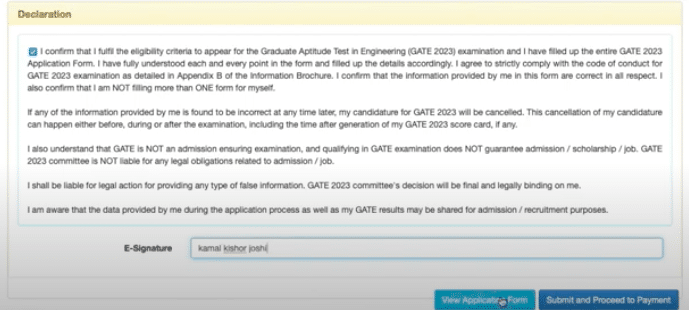
Step-5: Fee Payment
The application fee for Male candidates belonging to General/OBC categories and Other candidates is Rs. 1700/-. For candidates belonging to SC/ST/PwD categories and Women (All Categories), the application fee is Rs. 850/-. Payment can be made using net banking, debit cards, credit cards, and other online wallets/cash cards.
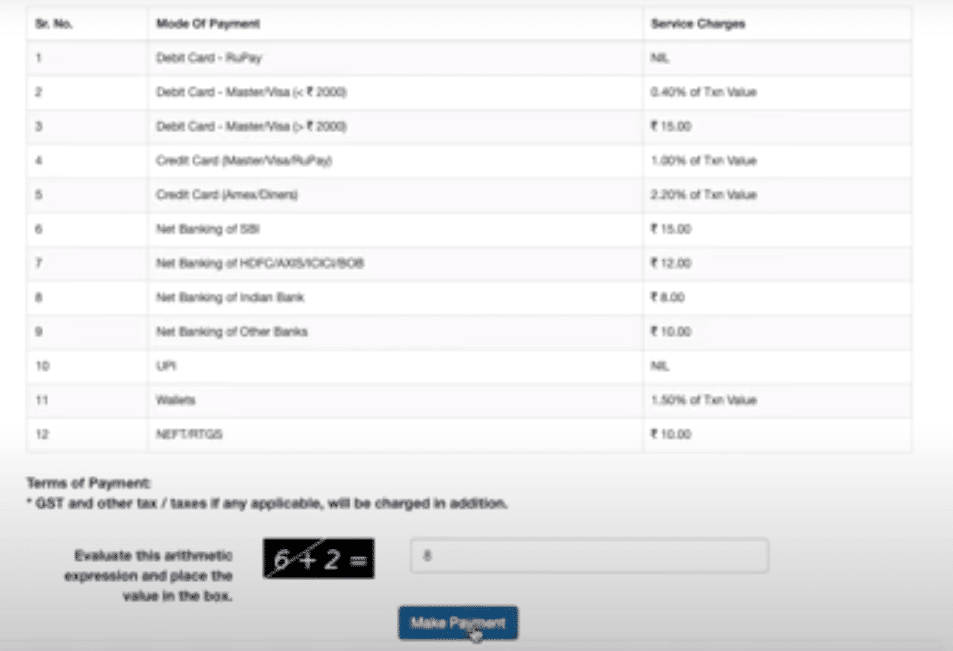
Important Points to Remember
Here are some important points to remember while completing the GATE 2025 application:
- Preview Application: Before making payment, candidates will have the opportunity to review their application in a ‘preview’ mode. This allows candidates to check for any errors or discrepancies.
- Final Submission: Once the “Confirm and Final Submit” button is clicked, no further changes can be made to the application. It’s crucial to review the application carefully before final submission.
- No Need for Print-out: There is no requirement to send a printout of the filled-in application form to the GATE office. All application processes are conducted online.
GATE 2025 Registration FAQs
Can I make changes to my application after the final submission?
No, after clicking the “Confirm and Final Submit” button, no changes can be made to the application. It’s essential to review the application thoroughly before final submission.
Is it mandatory to preview my application before making payment?
While it’s not mandatory, it’s highly recommended to preview your application to check for any errors or discrepancies before proceeding with the payment.
How can I pay the application fee for GATE 2025?
The application fee can be paid using net banking, debit card, credit card, and other online wallets/cash cards.
What is the application fee for different categories of candidates?
The application fee is Rs. 1800/- for Male candidates belonging to General/OBC categories and Other candidates. For candidates belonging to SC/ST/PwD categories and Women (All Categories), the fee is Rs. 900/-.
Can I submit the application form offline?
No, the GATE 2025 application process is entirely online. There is no offline submission method available.
Is it necessary to send the print-out of the filled-in application form to the GATE office?
No, there is no requirement to send a print-out of the filled-in application form to the GATE office. All processes are conducted online.
What should be the size and format of the photograph and signature for uploading?
The photograph should be in JPG/JPEG format with a maximum size of 200 KB. The signature should also be in JPG/JPEG format with a maximum size of 150 KB.
Can I choose my preferred examination centres during the application process?
Yes, candidates can choose a maximum of three test centres where they prefer to take the examination during the application process.
What are the eligibility criteria for appearing in the GATE 2025 examination?
Candidates should hold a Bachelor’s degree in Engineering/Technology/Architecture or a Master’s degree in Science/Mathematics/Statistics/Computer Applications or equivalent. There is no age limit for the GATE exam.
How can I retrieve my Enrollment ID if I forget it?
Candidates can retrieve their Enrolment ID by visiting the GATE 2025 portal and using the “Forgot Enrolment ID” option. They will need to provide their registered email address and mobile number to retrieve the ID.
If candidates have any queries regarding How to Fill out the GATE 2025 Application Form, you can ask us by commenting below.

As a dedicated Biology Science graduate, I’m passionate about sharing the latest updates in national and state entrance exams through my blog. I aim to keep aspiring students informed about exam trends, important dates, and changes in syllabi. With a keen interest in education, I strive to offer valuable insights for students navigating the competitive landscape of entrance examinations and admission tests. Stay updated with me.


