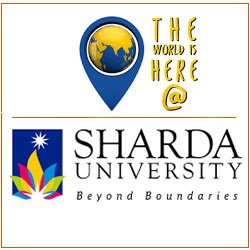Latest Applications Open 2024:
AP PGECET 2025 Application Form has been released on 1st April 2025. AP PGECET is a state review of Andhra Pradesh that is carried out for admission to PG courses in engineering, technology, pharmacy, and planning (ME/M.Tech/M. Pharmacy/Pharm-D Graduate Level).
The Jawaharlal Nehru Technological University of Kakinada, on behalf of the State Board of Higher Education (APSCHE), oversees this entrance examination. This article provides the applicants with the step-by-step procedure to complete the AP PGECET 2025 Application form.
Applicants are informed that the AP PGECET 2025 application form is only available online. Printed applications for AP PGECET will not be announced. Applicants may complete the application form by 3rd week of April 2025.
AP PGECET 2025 Application Form – Available
Applicants must retain the paper copy of the application for future use.
Application Fee
- Applicants must pay Rs. 1000/ – against the application form. The application fee for SC / ST candidates will be Rs. 500/ -.
- Candidates requesting several tests must pay a separate registration fee for each exam. Rates can be paid through the AP Online Center or a credit/debit card.
Documents/Details Required During Application
Candidates are required to keep ready with the given mandatory/optional details to fill in the appropriate fields in the application form:
Latest Applications For Various UG & PG Courses Open 2024
-
- Parul University | Admissions Open for All Courses 2024. Apply Now
- Chandigarh University | Admissions Open for All Courses 2024. Apply Now
- NIIT | Admissions Open for All Courses 2024. Apply Now
- KL University | Admissions Open for All Courses 2024. Apply Now
- Alliance UG | Admissions Open for All Courses 2024. Apply Now
- GD Goenka | Admissions Open for All Courses 2024. Apply Now
- AP Online Transaction Id. (if payment is being made by cash through AP Online Centre).
- Credit or Debit card details (If payment is made through Credit card/Debit card/Net Banking).
- Qualifying Examination appeared or passed.
- Hall ticket Number of the Qualifying Examination.
- The examination paper was chosen for the entrance test(AP PGECET).
- Date of Birth, Birth District, Birth State.
- Hall Ticket Number of SSC or Equivalent Examination Certificate.
- Local Status (OU/AU/SVU/ Non-local).
- Study Details.
- Category (SC, ST, BC, etc.) and application number of the Caste Certificate (in case of SC/ST /BC only).
- Special Category (NCC, PH, Sports, CAP, etc.) Certificate.
- Aadhaar Card details.
- Ration Card Details.
- Passport-size photograph.
- Signature.
How to Fill AP PGECET 2025 Application Form
Here, we have provided the application procedure for AP PGECET 2025 in simple steps:
Latest Applications For Various UG & PG Courses Open 2024
-
- Parul University | Admissions Open for All Courses 2024. Apply Now
- Chandigarh University | Admissions Open for All Courses 2024. Apply Now
- NIIT | Admissions Open for All Courses 2024. Apply Now
- KL University | Admissions Open for All Courses 2024. Apply Now
- Alliance UG | Admissions Open for All Courses 2024. Apply Now
- GD Goenka | Admissions Open for All Courses 2024. Apply Now
Step-1: Visit the Official Link
- Open the official portal of AP PGECET 2025.
- Before proceeding to the application form, consult the user guide to familiarize yourself with the application process.
Step-2: Fee Payment
There are two modes available for fee payment:
Step-2.a: Through AP Online Center
- Candidates who opt for this payment method must go to the AP Online Center.
- Visit your nearest AP centre with the prescribed rate.
- At the time of submission, applicants must provide details such as name, parent’s name, mobile number, date of birth, SSC class ticket number, and the month and year of the year. Approval of the SSC.
- Collect the receipt.
- Visit the official website.
- Click the “Apply Online” tab and select the “Click here if paid via AP Online” tab.
- Select the payment source, and enter the identification of the transaction and other necessary details.
- Click Continue to get the application form.
Step-2.b: Through Credit Card/Debit Card
- Click on the “Apply Online” tab.
- Select the “Click here to pay online via debit/credit card” tab and click “Continue to pay fees via credit/debit card payment gateway”.
- Now select the number of exams, the SSC Hall ticket number and the month and year of SSC approval, name, parent’s name, cell number, date of birth, category (Others / SC / ST ), and type of card (Visa / Master / Maestro).
- Then click on “Make a payment”.
- Complete your transaction by following all the instructions given here.
- Click on the “Click here to complete the application form” tab to obtain the application form.
Step-3: Fill AP PGECET Application Form
Step-3.a: Fill in Personal and Academic Details
- Qualifying Degree & Specialization in Qualifying Degree
- Test Appearing in PGECET
- Parent’s Annual Income
- Candidate details include name, SSC hall ticket number, place of SSC study, father’s name, mother’s name, gender, DOB, test centre, and aadhar number.
- Category
- Local Area Status
- Select Special Category (if applicable)
- Minority
- Study details
- Address for Correspondence
Step-3.b: Upload Scanned Images
- Photograph: A scanned copy of the photograph with a file size of less than 40 KB in JPEG format.
- Signature: The scanned copy of the signature with a file size of less than 30 KB must be in JPEG format.
- Select the file & click on the upload button.
Step 4: Submit the Application Form
- Submit your details and preview your application form.
- Note down the registration ID.
- For the final submission, click on the “Confirm” button.
- After successfully applying, the Candidate will receive an SMS regarding the same on their registered mobile number.
If you have any queries regarding How to Fill AP PGECET Application Form 2025, you can ask your query and leave comments below.

As a dedicated Biology Science graduate, I’m passionate about sharing the latest updates in national and state entrance exams through my blog. I aim to keep aspiring students informed about exam trends, important dates, and changes in syllabi. With a keen interest in education, I strive to offer valuable insights for students navigating the competitive landscape of entrance examinations and admission tests. Stay updated with me.