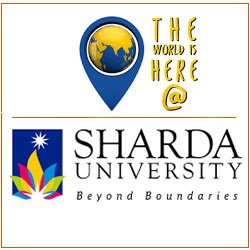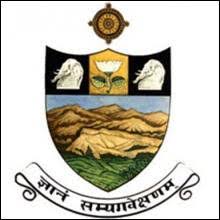Latest Applications Open 2024:
AP ICET 2025 Application Form has been available on 13th March 2025. AP ICET (Integrated Common Entrance Test) is carried out to offer admissions to the MBA and MCA programs. It is organized on behalf of APSCHE, Hyderabad at the state level. Candidates can obtain admission to several colleges and professional colleges in the AP state. Applicants can verify how to Complete the AP ICET Application Form in detail through this article.
Application forms can be completed online mode. The Online Application Process starts in March 2025. Applicants can complete the Application Form until April 2025 at no additional cost. Application forms can only be sent in online mode.
Candidates must download the images of the photo and the signature by completing the application form. Do not forget to take the impression of the application form for a subsequent process.
AP ICET 2025 Application Form – Available
AP ICET 2025 Application Form has been available on 13th March 2025. Click to Check the Application Form Details.
Application Fee
The online application fee is Rs. 550/- (Rs. 2000/- as a late fee). The application fee can be deposited through AP Online Centres/Citizen Service Centers, e-Seva Centres available in the state of AP. Candidates can also pay the application fee by using a credit card/debit card/internet banking.
Latest Applications For Various UG & PG Courses Open 2024
-
- Parul University | Admissions Open for All Courses 2024. Apply Now
- Chandigarh University | Admissions Open for All Courses 2024. Apply Now
- NIIT | Admissions Open for All Courses 2024. Apply Now
- KL University | Admissions Open for All Courses 2024. Apply Now
- Alliance UG | Admissions Open for All Courses 2024. Apply Now
- GD Goenka | Admissions Open for All Courses 2024. Apply Now
How to Fill AP ICET 2025 Application Form
Candidates can fill out the AP ICET 2025 Application Form by following the steps given below:
Latest Applications For Various UG & PG Courses Open 2024
-
- Parul University | Admissions Open for All Courses 2024. Apply Now
- Chandigarh University | Admissions Open for All Courses 2024. Apply Now
- NIIT | Admissions Open for All Courses 2024. Apply Now
- KL University | Admissions Open for All Courses 2024. Apply Now
- Alliance UG | Admissions Open for All Courses 2024. Apply Now
- GD Goenka | Admissions Open for All Courses 2024. Apply Now
- Step-1: Fee Payment
- Step 2: Know Your Payment Status
- Step-3: Fill Application Form
- Step-4: Print Application Form
Step-1: Fee Payment
- Go to the official website link (the link is provided above).
- Click on ‘Fee payment’ on the homepage of AP ICET.
- The payment web page will appear on the screen.
- Fill in the required payment details, such as the ticket number of the eligible exam room, the name of the candidate, the date of birth, the mobile number, and the email identification.
- Click on the “Start Payment” button.
- Click on any of the payment gateway facilities.
- Complete all the details and click on the “Pay” button.
- A ‘Successful transaction’ message will be generated along with ‘Payment ID’.
- Write down the initial payment identification for later use.
Step 2: Know your Application Status
- Candidates can check the status of the application by clicking on the “Know Your Payment Status” tab.
- Enter your qualifying exam lounge ticket number and mobile number.
- Click on the option “Check payment status”.
- In the status of the application, candidates can check the failure or success of the payment of fees.
Step-3: Fill Application Form
- Click on the “Complete the application” tab (only after payment of fees).
- Enter the payment reference ID, the qualifying exam room number, the cell phone number, and the date of birth.
- Now click on “Continue to complete the application”.
- Complete the qualification exam (diploma or degree), the hall entry number, the SSC room ballot number, the caste category, the ration card number, the card number aadhaar, etc., in the application form.
- Download the photo of the passport size of 30 kb in size and 20 kb in the signature.
- The downloaded image must be in JPEG format.
- If you have downloaded images successfully, click on the Save button.
- Select “Edit and confirm/freeze” as desired.
- Click on the “Save” or “Preview/Send” button.
- The message will be generated on your screen that contains temporarily saved data.
Step-4: Print Application Form
- Print the application form after the successful completion of the application form.
- Click on the “Print Application Form” option.
- Fill in details like Payment Reference ID, Registration Number, Qualifying Examination Hall Ticket No, Mobile Number, and DOB.
- Click on “Get Application Details” and take the printout of it.
- Keep the printout of the filled-in application form to be submitted to the exam centre.
- Candidates can make corrections only in the prescribed period.
If you have any other Questions related to the AP ICET 2025 Application Form, you may ask your Queries by commenting below.

As a dedicated Biology Science graduate, I’m passionate about sharing the latest updates in national and state entrance exams through my blog. I aim to keep aspiring students informed about exam trends, important dates, and changes in syllabi. With a keen interest in education, I strive to offer valuable insights for students navigating the competitive landscape of entrance examinations and admission tests. Stay updated with me.