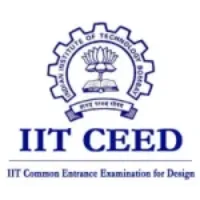Latest Applications Open 2024:
IIT Bombay plans to release the CEED 2025 question papers within a day or two after the exam, which is tentatively scheduled for the 3rd week of January 2025. To access the question papers, visit the CEED portal at ceed.iitb.ac.in. Click on “Downloads” on the portal, and you will find the CEED 2025 question paper under the “Important Documents” section.
You can download the CEED 2025 question paper in PDF format directly from the portal without needing to log in. Additionally, the CEED admission portal provides previous years’ CEED question papers and answer keys. You can use these sample papers to aid your preparation and match your responses with the answer keys provided.
In addition to downloading the CEED 2025 question paper, consider solving CEED sample papers, which are readily available in the market. Working through these sample papers can enhance your problem-solving abilities, improve time management, and help clarify any doubts you may have.
CEED Question Paper Highlights
The CEED 2025 exam consists of two parts: Part A and Part B. Part A is timed for one hour, while Part B is allocated two hours. Candidates must complete Part A before moving on to Part B, as Part A cannot be attempted once Part B has started. Both parts will be presented on the computer, but their formats differ: answers to Part A are entered directly on the computer, whereas answers to Part B are written in a provided answer booklet.
CEED Exam Pattern 2025
The CEED 2025 exam pattern comprises two distinct parts: Part A, an online test featuring various question types, and Part B, an offline test focused on design, drawing, and writing skills. Each part has its own duration and marking scheme, with Part A lasting one hour and Part B two hours.
| CEED Exam Pattern Particulars | Part A | Part B |
| Exam Mode | Online | Offline |
| Number of Questions | 41 | 5 |
| Type of Questions | Numerical Answer Type (NAT), Multiple Choice Question (MCQ), Multiple Select Question (MSQ) | The paper will test design, drawing, and writing skills |
| Duration | 1 hour | 2 hours |
| Total Marks | 100 | 100 |
| Language of Question Paper | English | English |
CEED Mock Test 2025
The official CEED 2025 mock test will be released closer to the exam date. In the meantime, candidates can practice with the available CEED sample exam. This sample exam, conducted online, includes four questions per section: Numerical Answer Type (NAT), Multiple Select Questions (MSQ), and Multiple Choice Questions (MCQ). The primary purpose of the sample paper is to familiarize aspirants with the format and style of the design entrance exam.
When attempting the CEED sample exam, aspirants should keep the following in mind:
- The sample exam question paper is not a replica of the CEED examination.
- It is designed to help candidates understand the interface and functionality of the CEED exam.
- To access Part B of the sample or practice test, aspirants need to wait for 30 minutes.
Steps to Solve CEED Sample Paper
To solve the CEED sample paper, follow these steps:
- Open the CEED Official Website: Visit ceed.iitb.ac.in.
- Access the Practice Test: Click on the practice test link available on the website.
- Select the Sample Exam Interface Link: Choose the “Sample Exam Interface Link” option.
- Log In: A login window will open; use the default credentials provided to log in.
- Read Instructions: Review the instructions on the screen and click the ‘Next’ button.
- Acknowledge Disclaimer: Check the disclaimer dialogue box and click on the ‘I am ready to begin’ button.
- View and Solve the Sample Paper: You can now view and complete the CEED sample paper.
Important Instructions for CEED Sample Paper
While solving the CEED sample paper, candidates should keep the following points in mind:
- Total Duration: The sample paper has a total duration of 50 minutes.
- Countdown Timer: The server sets the clock, and a countdown timer in the top right corner of the screen will show the remaining time. The exam will end automatically when the timer reaches zero, so candidates do not need to submit their papers manually.
- Question Palette: Candidates can click the “>” arrow on the left side to collapse the question palette and maximize the question window. To view the question palette again, click on the same icon.
- Language Change: Aspirants can change the language of the question paper by clicking on their “Profile” image in the top right corner of the screen. A drop-down menu will appear to select the desired language for the entire exam.
Navigating to a Question
To answer a question, follow these steps:
- Select a Question: Click on the question number in the Question Palette on the right side of the screen to go directly to that question. Note that this action does not save your answer to the current question.
- Save and Move to Next: Click on the ‘Save & Next’ button to save your answer for the current question and proceed to the next question.
- Mark for Review and Move to Next: Click on ‘Mark for Review & Next’ to save your answer, mark it for review, and then proceed to the next question.
Answering a Question
For multiple-choice questions:
- Select Answer: Click on one of the option buttons to select your answer.
- Deselect Answer: To deselect a chosen answer, click the option button again or use the ‘Clear Response’ button.
- Change Answer: Click on a different option button to change your answer.
- Save Answer: Click ‘Save & Next’ to save your answer and move on.
- Mark for Review: Click ‘Mark for Review & Next’ to save your answer and mark the question for review.
To change an answer after it has been saved, select the question and follow the same procedure to update your response.
Navigating Through Sections
- View Sections: Sections are displayed on the top bar. Click on a section name to view questions in that section. The currently viewed section is highlighted.
- Move to Next Section: After clicking ‘Save & Next’ on the last question of a section, you will be taken to the first question of the next section automatically.
- Shuffling: You can shuffle between sections and questions during the exam within the allotted time.
- Section Summary: View the section summary above the question palette for an overview of your progress.
Instructions for Images
- Zoom: To zoom in on an image provided in the question, roll over the image with your cursor.
Candidates can download previous years’ CEED question papers and preparation guides for free below. Utilizing these resources for practice can help improve speed and accuracy.
CEED Sample Papers
Applicants can download the CEED question papers of previous years by ticking on the equivalent link in the table below and preparing for CEED 2025.
CEED Download Previous Year Question Papers
CEED Sample Paper 2025 FAQs
What is the CEED exam?
The Common Entrance Exam for Design (CEED) is an entrance test for admission to Master of Design (M.Des) programs at various IITs and other participating institutes. It assesses candidates’ design aptitude, creativity, and analytical skills.
When is the CEED 2025 exam scheduled to take place?
The CEED 2025 exam is tentatively scheduled for the 3rd week of January 2025.
How is the CEED exam structured?
The CEED exam consists of two parts: Part A (online) with 41 questions, and Part B (offline) with 5 questions. Part A includes Numerical Answer Type (NAT), Multiple Choice Questions (MCQ), and Multiple Select Questions (MSQ). Part B focuses on design, drawing, and writing skills.
What is the duration of each part of the CEED exam?
Part A lasts for 1 hour, while Part B is allotted 2 hours.
How can I access the CEED 2025 sample paper?
The CEED 2025 sample paper can be accessed by visiting the CEED official website ceed.iitb.ac.in. Click on the practice test link and follow the instructions to view and solve the sample paper.
Do I need to log in to access the CEED sample paper?
Yes, you need to log in using the default credentials provided to access the CEED sample paper.
Can I change the language of the CEED sample paper during the exam?
Yes, you can change the language of the CEED sample paper by clicking on your “Profile” image in the top right corner of the screen and selecting the desired language from the drop-down menu.
How can I navigate between questions and sections during the CEED exam?
You can navigate by clicking on the question number in the Question Palette to jump to a specific question. Use the ‘Save & Next’ button to save your answer and move to the next question, or ‘Mark for Review & Next’ to mark it for review. Sections can be accessed via the top bar, and you can shuffle between sections during the exam.
How can I zoom in on images provided in the CEED exam?
To zoom in on an image in the exam, roll over the image with your cursor.
Where can I find previous years’ CEED question papers and preparation guides?
Previous years’ CEED question papers and preparation guides can be downloaded from the CEED official website. These resources are available for free and can help improve your practice and exam readiness.
If you have any queries regarding CEED Sample Papers 2025, you can ask your query and leave comments below.

As a dedicated Biology Science graduate, I’m passionate about sharing the latest updates in national and state entrance exams through my blog. I aim to keep aspiring students informed about exam trends, important dates, and changes in syllabi. With a keen interest in education, I strive to offer valuable insights for students navigating the competitive landscape of entrance examinations and admission tests. Stay updated with me.